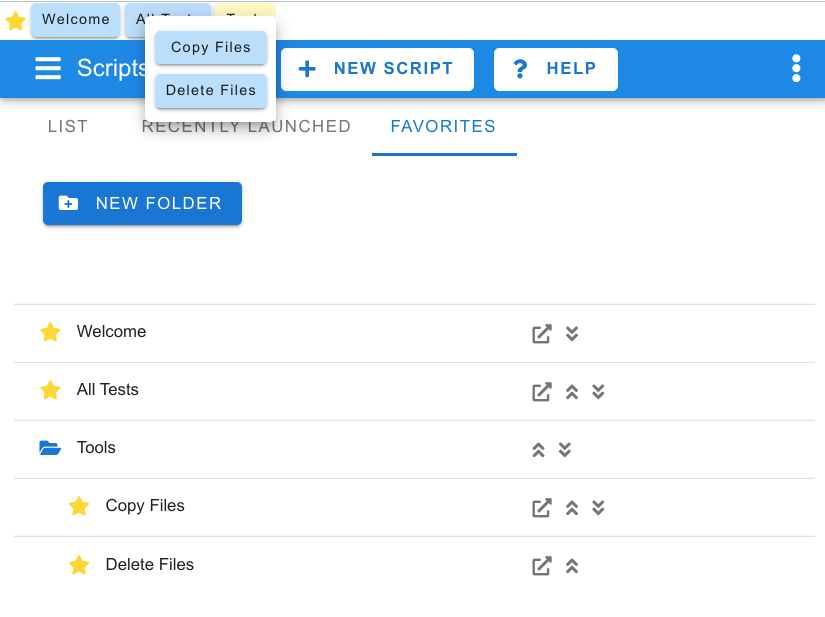Scripts Tab
Here you can quickly find the script you need. By default, the built-in scripts are not displayed in the list of the scripts, but the search is performed in all scripts. When you start to memorize the search line, the program will immediately show you suitable results. The search is carried out by the script title, its system name and description.

Each script is shown as a card with a short description and buttons for launching and editing. If a script does not have a launch button, then this means that it is marked as not launchable, that is, it can be used in other scripts, but cannot be launched separately. By default, when the script is launched, a separate tab opens in the browser, where you can see and control the script execution process. Closing this tab does not stop the script execution. You can see the scripts being executed in Task Manager and open the tabs if necessary. If you do not want to open a new bookmark in your browser when launching the script, click on the > icon. In this case, the script will run in the hidden mode, but you can open it via Task Manager at any time.
By clicking on the Recently Launched link you can see which tasks and in which order you have recently launched them.
Favorites
In this tab you can see all your favorite scripts, delete them from the list or change their order. Favorite scripts are displayed in the top menu, which is updated automatically when you add or delete a script to Favorites. There is an icon in the upper right corner of each script card, which shows whether or not the script is added to the Favorites section. In addition, this button allows you to quickly add or remove a script from Favorites. You can create folders for more convenient work. In this case, all scripts in folders will be shown in the drop-down menu. Also, all the favorite scripts are shown in the Eonza menu in the system tray if you use the corresponding version of the program. Unfortunately, the system tray menu is not automatically updated, so you have to restart the program if you want to update the menu with scripts.