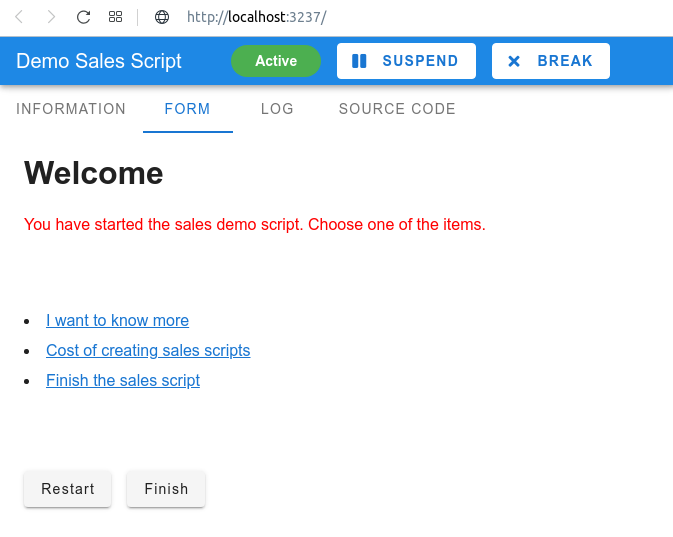Sales Script Page
The Sales Script Page command creates a page for the sales script. You can specify the necessary text and answer options to jump to the corresponding pages. This command does nothing. To run a sales script, use the Sales Script command.
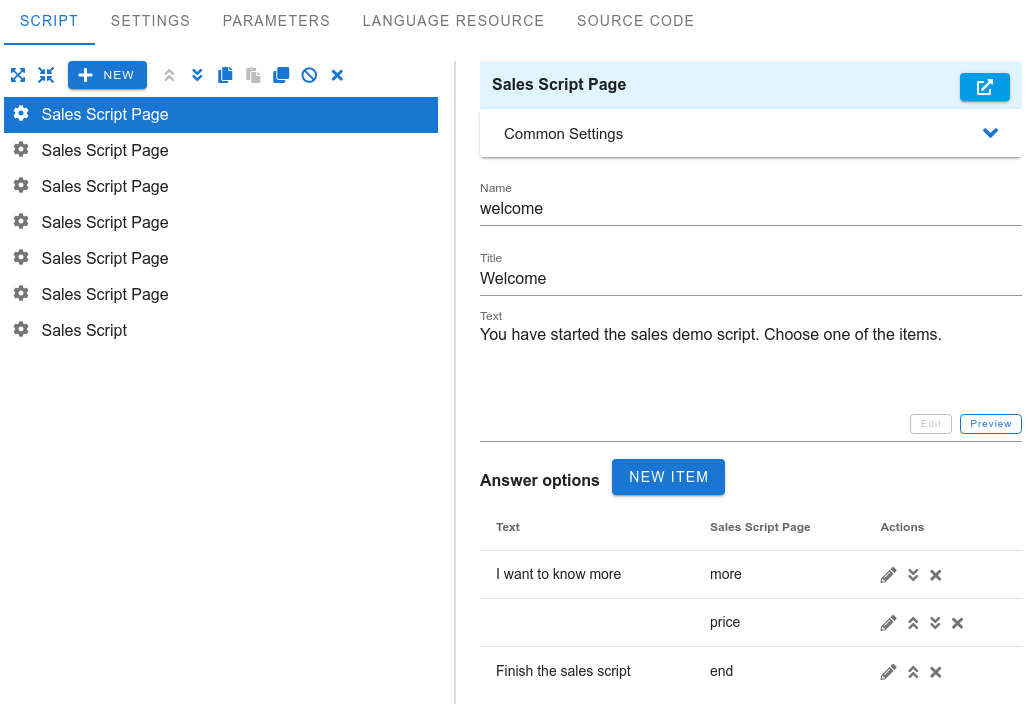
Name
Specify the name of the page. Use this name in the answer choices of other pages. Selecting the option will take the user to this page.
Title
The title of the page. If not specified, the title will be the same as the page name.
Text
Page text. You can use HTML or Markdown text.
1Hello, <span style="color: #00f"><b>world</b></span>!
Answer options
Text
Specify the link text for the answer option. If not specified, the title of the sales script page, which is defined in the next field, will be used.
Sales Script Page
Specify the name of the sales script page that will open when the user click on it.
The result of the script